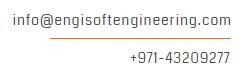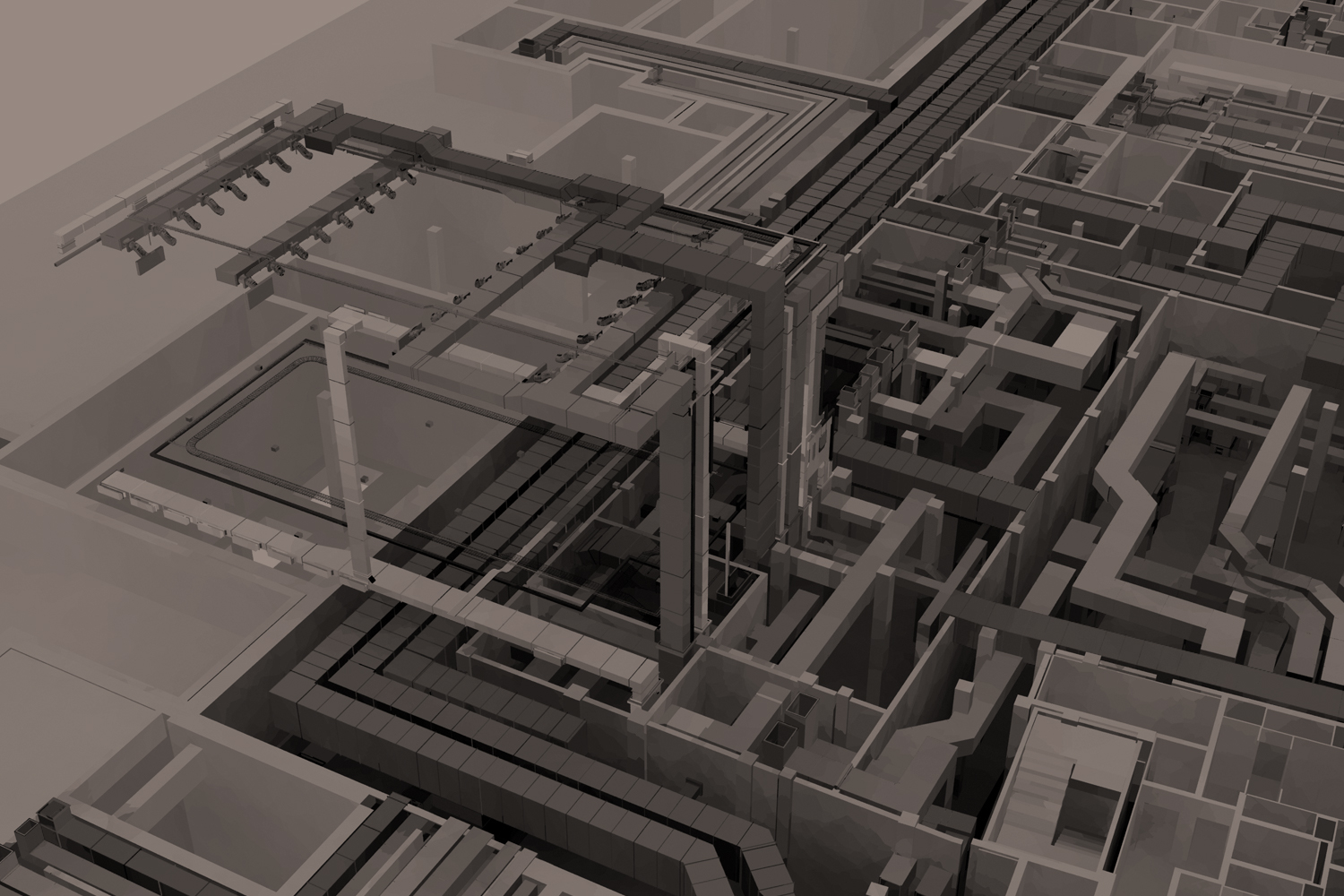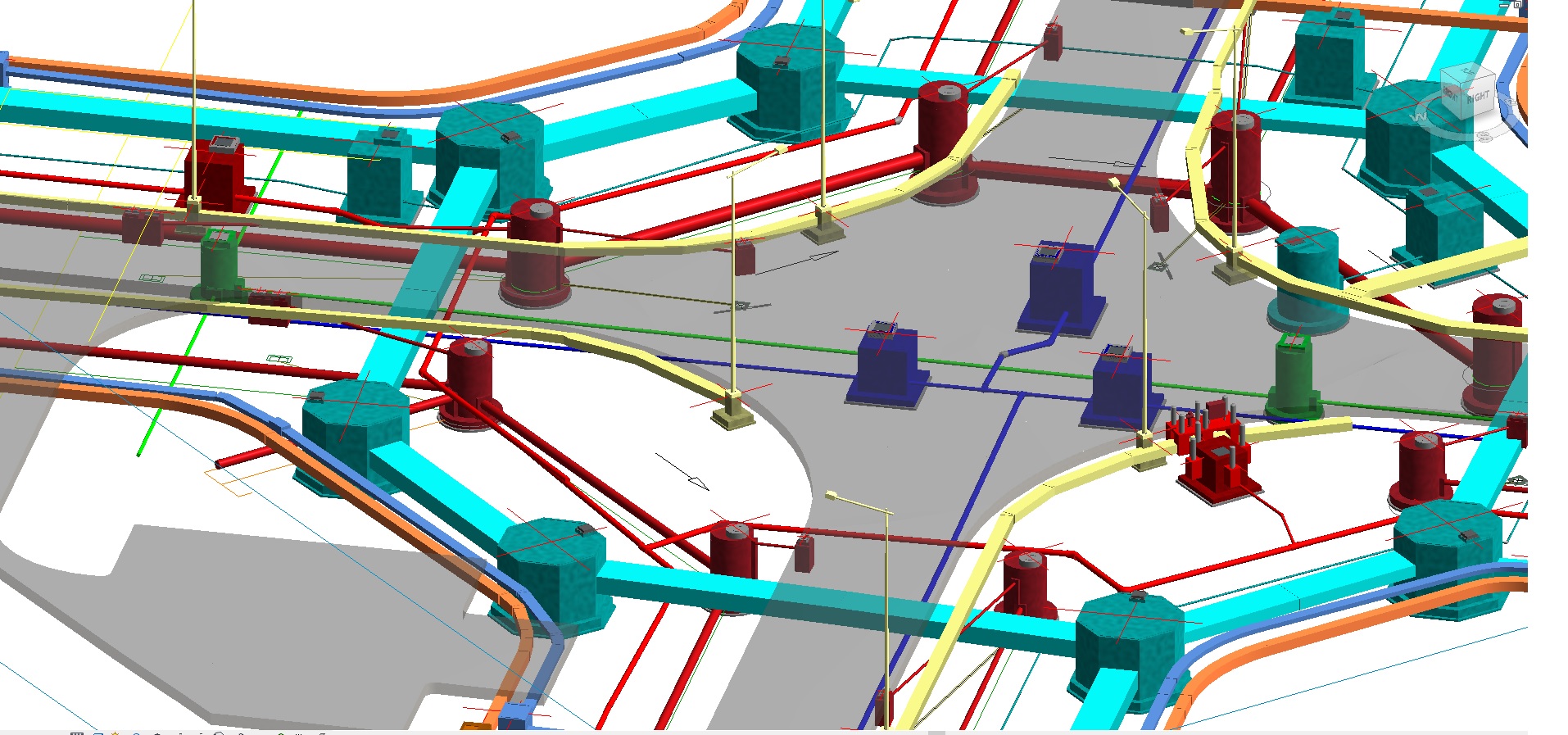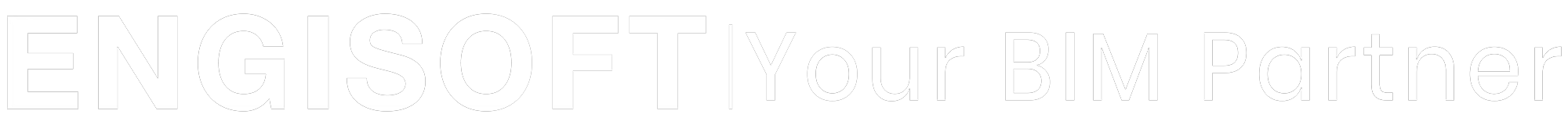Building information modeling, or BIM, can increase productivity, make a worksite safer, and help you save a ton of cash in your construction company’s workflow. Although implementing BIM techniques requires more than just one step, there are several mistakes that people make when integrating BIM into their workflow. To help you be better prepared when you decide it’s time to implement BIM in your architecture, engineering, or construction projects, we’ll go over these Common Mistakes in BIM Implementation in today’s blog.
Common Mistakes in BIM
Not Having The Correct BIM Hardware
Most computers can be used with BIM tools, so you probably won’t need to make any significant purchases to implement BIM. However, the amount of computing power needed to render the models you need will vary depending on the scope of your project. The following computer components can have an impact on how well BIM software performs:
- CPU speed in general and CPU cores
- Graphics card Size and type of the hard drive (SSD or HDD), as well as RAM,
- Be sure to carefully read the user’s manual because the system requirements of each specific BIM software can change.
On most computers, BIM applications like SketchUp can be straightforward and simple to use, whereas Autodesk Revit needs a more specialized setup. To get the best BIM hardware, careful research is essential. Some workstations or particular components, like graphics cards, may even be specifically labeled as CAD-compatible.
Providing Incomplete Information
The success of a BIM construction project depends on keeping all parties informed via a shared online workspace. Each and every person working on the BIM model must make sure to update the shared model with accurate, current information in order for this to work. Working with a model that contains one inaccurate or out-of-date component can lead to compound errors that seriously impair workflow.
BIM Training Mistakes
Another frequent problem is introducing BIM techniques without the necessary training. BIM should be analyzed by a company in the same way it would any other new tool or technique because it necessitates the same amount of time for training as other tools. Although BIM software may appear to be similar to the software that your team is used to using, sticking with outdated practices and knowledge could be hurting your productivity as a whole. A top BIM company like Smarcon, which collaborates with specialized Bim coordinators, can help your project run smoothly and reduce stress for all parties involved.
Too Much Modeling and Detail in BIM
Some new BIM users make the error of being overly enthusiastic about their new approaches. Overmodeling might not appear to be a serious issue, but including extraneous small details in your model can quickly cause issues for anyone using the shared model. Too-high-resolution files, excessively intricate fixtures, and modeling extraneous parts like nuts and bolts can all significantly slow down a model’s loading time and even cause the software to crash.
Absence Of a Powerful, Detailed BIM Strategy
The lack of a solid, consistent strategy or plan is arguably the most fatal mistake new BIM users make. Effective BIM execution plans can aid in process structuring from beginning to end and facilitate seamless collaboration among all parties.
FAQ
What are the barriers to implementing BIM?
The biggest obstacles to the adoption of BIM are frequently cited as being a lack of expertise, high investment costs, a lack of standardization, and legal concerns.
What are the risks of BIM?
Most of the risks connected to BIM can be divided into two groups: risks related to human error and poor communication, and risks connected to the BIM setup.
What digital skills are required for BIM?
For instance, BIM managers and technicians need a mix of soft skills like communication and critical thinking, as well as digital skills like data analytics and information management.